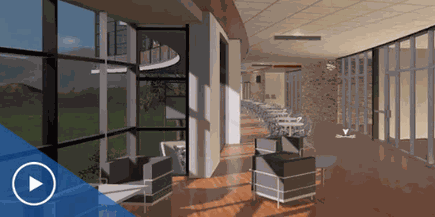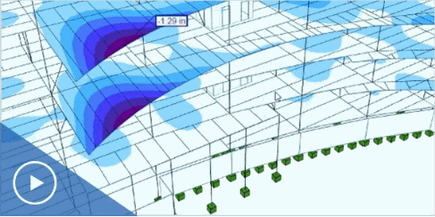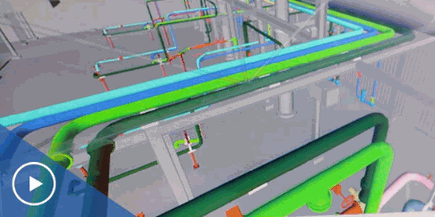AEC Collection / Building design
Integrated workflows for better building design
Building Design
Why building designers use the AEC Collection
Unlock your best building designs with BIM and CAD software.

Improve Design Quality
Exceed client expectations with design and analysis software that allows you to tap into your creativity and problem solving.
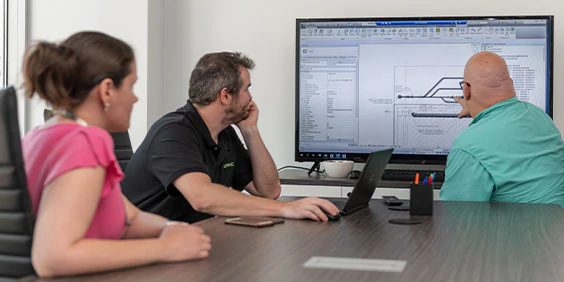
Work better together
Improve project coordination and performance with streamlined data exchange and integrated workflows.

Accelerate the design process
With intelligent model-based design and task automation, you can focus on the most important design challenges.
Image courtesy of HOK, ©Alan Karchmer/OTTO
Explore building design possibilities
Architecture
Create more imaginatively and confidently
Use a more fluid process to create conceptual designs that you can easily move into BIM workflows to complete detailed design work. Optimize and explore designs with integrated analysis and visualization.

Design and document buildings with Building Information Modeling

Create visual logic to design workflows and automate tasks.

Intuitive 3D sketching app with native Revit interoperability.

Building performance analysis software.

3D modeling, animation, and rendering software for design visualization.

Create 2D CAD designs that you can bring into Revit
Structural engineering
Engineer the best structural solutions
Get integrated tools for structural design, detailing, analysis, and fabrication, so you can focus on tackling engineering challenges rather than data inefficiencies and rework.

Design and document buildings with Building Information Modeling

Conduct energy and building performance analysis

Identify and resolve clashes with 3D model review

Conduct structural analysis and code checking; integrates with Revit

Explore and optimize structural designs and automate tasks

Create 2D CAD designs that you can bring into Revit
MEP engineering
Connect design to detailing for MEP systems
Seamlessly analyze, design, and detail mechanical, electrical, and plumbing systems in coordination with architects and structural designers.

Design and document buildings with Building Information Modeling

Conduct energy and building performance analysis

Create 2D CAD designs that you can bring into Revit

Create CAD-based, fabrication-ready documentation

Prevent clashes with 3D model review